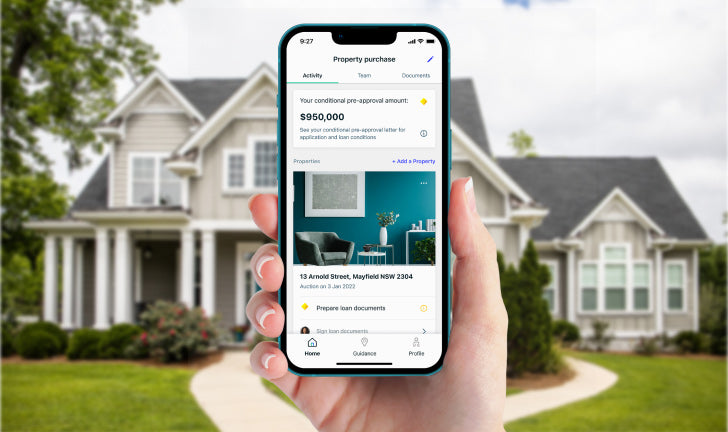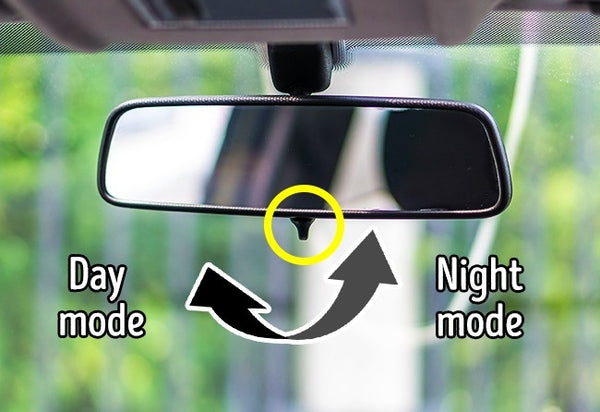Blog Center
Do You Know the Difference Between 1080p/60fps and 4K/60fps?
In this article is highlight the bigger differences between 1080p/60fps and the 4K/60fps and improvements so that you can make an decision which one gonna matches your needs.
Do You Know the Difference Between 1080p/60fps and 4K/60fps?
by
Lorem ipsum dolor sit amet, consectetur adipisicing elit, sed do eiusmod tempor
Do You Know the Difference Between 1080p/60fps and 4K/60fps?
by
Lorem ipsum dolor sit amet, consectetur adipisicing elit, sed do eiusmod tempor
Do You Know the Difference Between 1080p/60fps and 4K/60fps?
by
Lorem ipsum dolor sit amet, consectetur adipisicing elit, sed do eiusmod tempor



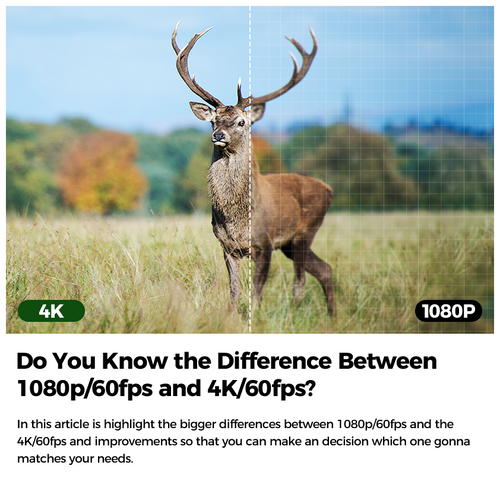
Wireless Trail Cameras: Everything You Need to Know
by
A wireless trail camera is simply a game camera that sends pictures to your phone in one of two ways. They may utilize Wi-Fi, which is the same technology that allows you to surf the internet without plugging in an ethernet cable.
Navigation
- What is a Wireless Trail Camera?
- Who Needs Wi-Fi Trail Cameras?
- Who Needs Cellular Game Cameras?
- Conclusion
What is a Wireless Trail Camera?
A wireless trail camera is simply a game camera that sends pictures to your phone in one of two ways. They may utilize Wi-Fi, which is the same technology that allows you to surf the internet without plugging in an ethernet cable. Other types of wireless game cams use the same cellular networks that help our cell phones function.
Wireless game cameras can be convenient tools for monitoring the comings and goings on your property, but they are not without their issues. Ultimately, the type that will work best for you will depend as much or more on how you intend to use your camera as on your budget. The cheapest wireless camera available may outperform the most expensive one if it is better suited for the purposes of its user.
Unlimited Range
Because they utilize the same network of cellular towers that enable cell phones to work, 4G trail camera can send photos over vast distances. It does not matter how inaccessible the camera is; if cellular service is available in its location, it can transmit images. This ability has potential benefits for both hunters and home owners, neither of whom normally place their expensive game cameras in easily accessible locations.
A game cam that sends pictures to your phone should instantly appeal to deer hunters. Whether you lease or own your hunting property, image retrieval can be a real hinderance. Using a cell trail camera eliminates the need to travel. As long as there is cell service in the camera's location, you can receive your photos across any amount of distance.
The unlimited range of cellular camera traps can also appeal to homeowners who use their cameras for security and surveillance. It is always a wise decision to place your wireless trail cam in a location that makes it difficult to see, and therefore steal. Unfortunately for the user, this also makes the SD card difficult to retrieve. A cellular trail camera lets you view your images from anywhere, even if you are away on vacation or monitoring your vacation home.
Instant Notification
One of the most attractive functions of a cellular trail camera for many users is its ability to instantly email a photo to its owner. So not only do you not have to travel to access your photos, but you do not have to wait to review them either. Property owners become instantly aware of anything that is occurring on their property. This function has obvious benefits for deer hunters, but it can be useful to homeowners as well.
The issue of traveling out to the wilderness to monitor game movement keeps most hunters from checking their cameras regularly. The more distant the camera is or the more difficult the terrain, the less often it can feasibly be accessed. By the time a hunter returns to examine the photos a wireless deer camera captures, the trails may have gone cold. Deer can and will alter their routes from bedding to foraging for any number of reasons, but a cellular deer camera makes it possible to track their movements in real time.
The instant notification that cellular camera traps makes possible is a huge benefit for the homeowner. If you can only access your camera occasionally, any trespassers it records may be long gone by the time you see the photos. A cellular camera trap can send pictures to your phone instantly, giving you the ability to notify the authorities while the offender is still on the property.
Service Charges
Of course, no technology is without its faults. One of the main detractions of cellular game cameras is the fact that they require cell service to function. Typically, that service costs approximately the same amount that you would pay to add a line to your current phone service. As opposed to game cameras without wireless functionality, wireless trail cams are open-ended commitments. A monthly service charge is an inevitable expense, though the data-only plans that they require are usually much cheaper than unlimited-data cell phone plans.
Service Areas
If you've tried to use your cell phone and discovered that you were in an area with poor service, you understand the limitations of cellular technology. Lack of service isn't quite the problem it was years ago, and it is improving all the time. Still, some areas do not quite have the cellular signal that others do, which can be a bigger problem for hunters than for homeowners. Before purchasing their cameras, many cellular game camera manufacturers suggest checking for service first. Your location may require at least three bars to send pictures wirelessly.
3G vs. 4G
There are essentially two options when purchasing a cellular game camera: 3G or4G. The "G" in this case stands for generation, so a "3G" cellular device is third generation and "4G" is fourth generation. Both types use the same cellular networks, but a 4G device is up to 10 times faster than a third-generation one.
Other than the previously mentioned concerns, cellular trail cams tend to work flawlessly. However, there is an impending issue that potential buyers should consider. Fifth-generation cellular devices are already coming to market, and it likely won't be long before they take over the industry. Even when that occurs, a 3G and 4G trail camera will continue to function. Estimates suggest that a 5G device will be around 10 times faster than 4G in real-world applications, meaning they should work instantaneously.
WiFi Trail Camera
A WiFi trail camera is a completely different concept than a cellular trail cam. These cameras use the same Wi-Fi signal as a computer or cell phone uses to transmit data via radio signal on a wireless local area network. If you have used Wi-Fi in the past, you will understand that it works differently than cellular technology.
Devices that use Wi-Fi may operate on one of several different wavelengths, which can affect their usability in certain situations. Just like cellular game cameras, Wi-Fi trail cameras have their pros and cons.
No Service Charges
One of the biggest advantages a Wi-Fi game camera has over a cellular one is that it has no service charge. Their networks are local and password-protected, meaning the functionality is reserved for the owners alone. The only investment they require is the original purchase cost, whereas a cellular game camera comes with a monthly service charge. These charges are comparable to the cost of keeping an extra cell phone, complete with unlimited data.
Limited Range
A Wi-Fi trail cam is inexpensive to operate, but that affordability comes at the cost of convenience. Compared with a cellular game cam signal, game camera Wi-Fi has extremely limited range. Even the best Wi-Fi trail camera will have a range of only perhaps 20 meters(or 66 feet). This limitation prevents these cameras from being able to transmit data directly to a cell phone or computer from the types of vast distances at which cellular game cameras operate.
Their 20-meter range is also only true for line-of-sight applications. Walls or trees will further reduce the range. But a Wi-Fi camera can still transmit images to you remotely if you install it within range of a network. In that case it can send data straight to your email address.
Lower Battery Life
Speaking in the most general of terms, the batteries of a Wi-Fi trail camera will likely have a shorter lifespan than any other type of game camera. The reason for their short battery life is that these cameras maintain a constant connection to the local network. The resulting draw drains batteries twice as fast as comparable non-wireless game cameras, or even faster. Even the best cellular trail camera will get similarly low battery life under constant use, but they tend to outlast Wi-Fi cameras under normal circumstances.

Which Is Best?
Having a best wifi trail camera 2023 that sends pictures to your phone is a great solution for many people, but one of the two types will inevitably be more suitable for a particular user than the other. In general, cellular game cams work best for hunters and those that use Wi-Fi are best for home-surveillance applications. Let's examine the reasons why.
Who Needs Wi-Fi Trail Cameras?
The reason that a Wi-Fi camera is the best option for a homeowner has everything to do with its limited range. Most of the time, users of these Wi-Fi cameras place them in high, inaccessible locations, such as under the eaves of a structure. Swapping SD cards at these heights normally requires a ladder, but not with Wi-Fi functionality. Even on multiple-story buildings, Wi-Fi signals are usually strong enough to connect between a roof and a ground-level router or cell phone.
Of course, a cellular camera can also fill this role. Cell cameras also offer the flexibility of sending photos to your phone while you are away, and anyone who travels often may consider their unlimited range a benefit. But cellular service charges add up quickly, and anyone who does not need their functionality should ask themselves whether or not the added costs are necessary for their purposes.
Who Needs Cellular Game Cameras?
Simply put, cellular game cameras are the best option for those who need to access their photos remotely. The 20-meter limit on Wi-Fi connectivity is useless for most hunters and for those homeowners who want to protect their property while they are away. When distance is a factor, the best wireless game camera is undoubtedly a cellular game camera.
Conclusion
As is likely obvious by our selected cameras, the game cam wireless market is dominated by cellular technology. Wi-Fi outdoor cameras simply do not offer the same range of cell cameras. Their lack of operating costs- save for batteries-was once their chief advantage, but data-only cellular plans are getting cheaper by the year.
Finding a game cam that sends pictures to your phone is now simply a matter of reconciling your budget with your image quality desires. As the technology improves, these cameras will inevitably incorporate better and better sensors and offer faster triggers and shorter recovery times. Image quality, too, is likely to improve over time, even as prices continue to drop. The future is bright, and it is most definitely cellular.
Read More
- Trail Camera introduction|Trail Camera Einführung – Campark - Focus on Cameras
- Trail camera Customer feedback video – Campark - Focus on Cameras
- About trail camera|Über Wegkamera – Campark - Focus on Cameras
- Ways to Hunt Your Neighbors' Bucks|Wege, um das Geld Ihrer Nachbarn zu – Campark - Focus on Cameras
- Enhancing Your Home Security: The Advantages of Integrating Security C – Campark - Focus on Cameras

Quick Way to Solve Problem With Trail Camera
by
This inquiry is likely a standout amongst the most frightening inquiries for the individuals who consistently use trail cameras. All things being equal, the entire reason for having a trail camera is for it to catch pictures when its movement affectability sensor is stumbled.
Navigation
- We will discuss the five regular issues with your trail camera when it neglects to take pictures:
- Other Common Problems
- Precautions for installing the tracking camera
- Summing Up

This inquiry is likely a standout amongst the most frightening inquiries for the individuals who consistently use trail cameras. All things being equal, the entire reason for having a trail camera is for it to catch pictures when its movement affectability sensor is stumbled.
Today, we will talk about a portion of the reasons for what reason are you confronting issues while utilizing your wifi trail camera. In like manner, we are likewise going to give you some handy solutions to ideally make it work once more. In the meantime, we will give you a few hints on the most proficient method to appropriately set up your best trail camera for it to catch incredible pictures.
We will discuss the five regular issues with your trail camera when it neglects to take pictures:
-
Full SD Card
This is the situation since you should simply to free up some memory. You can comprehend this by deleting a few pictures or video or by reformatting the SD card totally.
Here and there, you don't see this event since a few models don't give a notice that the memory is full. The main sign that it is full is the way that you can't catch new pictures or video.
-
Wrong SD Card
This issue is precarious in light of the fact that you won't promptly understand that what you utilized is the wrong SD card.
To stay away from this issue, ensure that the SD card isn't for DLSR or SLR cameras. Ensure that you utilize one that can be matched with digital trail camera.
-
The Glare of the Sun
In any case, strong your hunting camera is, on the off chance that it is under direct daylight, its focal point may at present be influenced. The final product is on-location.
As there is an over-glare, your trail camera believes that there is nothing to see, particularly if your movement discovery level is set at low. Likewise, if the glare is excessive, it can overheat the trail camera and cause it to close off.
A fix is to disguise and furthermore secure your trail camera with a few leaves, or you can likewise utilize a case. To be protected, don't put it under direct daylight.
-
Battery Problems
This occurs amid the long run, particularly on the off chance that you are utilizing battery-powered batteries.
This outcome in poor execution that may influence the capacity of the camera to take pictures. A convenient solution is to supplant the batteries.
-
Identification Problems
Keep in mind, a trail camera is just on a par with its movement finder. In the event that it can't distinguish anything, it won't snap a photo.
You can have a go at resetting your gadget and modifying the movement settings. In any case, on the off chance that this does not work, you need to take it to somebody who can truly supplant a few sections that may have been pulverized.

Other Common Problems
Here are some different issues that are identified with the capacity of your trail camera to catch pictures.
-
Unsaved Photos
Check your memory card and check whether there is still stockpiling. Additionally, check the similarity of the memory card to your trail camera. You can likewise check on the off chance that it is legitimately embedded into space.
-
Lighting Problems
You must be comfortable with the settings of your presentation scale. There is typically an or more sign and a short sign. More than that, there is likewise a marker with respect to where it very well may be adjusted.
The standard guideline is to keep the settings inside the bolt. Begin with that at that point, in the long run, develop your direction when the picture is as yet dim.
-
Flickering Display
It can likewise be because of the memory card; you can evacuate it and set it back again and check whether the issue continues.
Moreover, you may need to reformat your memory card. In conclusion, it very well may be an issue with the gadget itself. For this situation, you need to supplant a portion of its broken parts.
Precautions for installing the trail camera
1. Under the premise of the target range, the installation height: the installation height of the indoor camera is 2.5~4m, and the outdoor is 3.5~10m; the elevator car is installed on the top of the elevator car at a diagonal angle to the elevator manipulator. , And the optical axis of the camera and the two walls and ceiling of the elevator form an angle of 45 degrees.
2. After the cables are in place, turn on all the surveillance cameras, check whether there are images, and solve the problem, and then install a fixed surveillance camera.
3. If there is strong electricity in the environment, pay attention to the camera installation should be insulated and isolated from the ground to avoid interference.
4. If the surveillance camera is not integrated with infrared, try not to open the lens when moving or installing the surveillance camera.
5. If necessary, lightning protection measures should be taken when monitoring outdoor installations.
6. When installing the camera, it must be on a relatively firm wall or place. After installation, it can prevent the monitoring screen from shaking.
7. The debugging of the infrared light should be carried out at night. Adjust the position of the infrared lamp illumination at night through the display.
8. The cable from the surveillance camera should have a margin of about 1m so as not to affect the rotation of the surveillance camera.
9. Infrared integrated camera, try to avoid direct light source, because the infrared lamp power control is based on the photoresistor installed on the infrared lamp board to control whether the working power of the infrared lamp is turned on or not.
10. In the infrared camera's field of view, try to avoid objects that absorb infrared light, such as black objects, open spaces, water, etc. The infrared light of the CCD camera is used to reflect infrared light on the object to form an image on the CCD camera lens. The infrared light is absorbed or weakened, which will weaken the effective illumination effect of the infrared lamp.
11. The working index of the infrared lamp must be guaranteed. For example, the power supply of the infrared lamp must be higher than the working power of the infrared lamp itself. The general power supply must reach 2A to ensure the normal operation of the infrared light at night.
12. Be careful not to touch the lens with your hands during the installation process, the CCD target surface, to avoid staining the lens.
Summing Up
Ideally, we examined a handy solution that can answer the inquiry, "A speedy method to tackle an issue with trail cameras?". Truly, there are extremely no set principles and fixes, you simply need to become familiar with your game camera, and that must be done through its reliable use.
Read More
- Trail Camera introduction|Trail Camera Einführung – Campark - Focus on Cameras
- Trail camera Customer feedback video – Campark - Focus on Cameras
- About trail camera|Über Wegkamera – Campark - Focus on Cameras
- Coyote Calling Tips for Late-season – Campark - Focus on Cameras
- Find epic romantic places to capture in one of the most beautiful Russ – Campark - Focus on Cameras

A Complete Guide to Trail Camera Sensors
by
Trail Camera PIR sensors are a surprisingly complicated firmware, electronic, optical and mechanical system. After reading this, you would understand how it work.
Navigation
- What is a PIR sensor?
- Range of different PIR sensors
- How do PIR sensors work?
- Application of PIR sensor in Trail Camera
- What are the different adjustable settings for the PIR sensor on the Trail camera?
- The best place to put the PIR sensor
Trail cameras are essential for wildlife enthusiasts, hunters, and outdoor enthusiasts who want to capture images of wildlife and other outdoor activities. One of the most important aspects of a trail camera is the sensor. In this guide, we'll explore the different types of sensors and their characteristics.
PIR or motion sensors are used to track cameras to detect movement in front of the camera. Each trail camera will have one or more PIR sensors. These sensors are an integral part of every trail camera design and will directly affect each camera's performance.

Ref: Elprocus
What is a PIR sensor?
A passive infrared sensor (PIR sensor) is an electronic sensor that measures infrared (IR) light emitted by objects within its field of view. They are most commonly used in PIR-based motion detectors. PIR sensors are often referred to simply as "PIR" and are sometimes referred to as "PID," which stands for "Passive Infrared Detector." Passive means that the PIR device does not radiate energy for detection purposes. They work entirely by detecting infrared radiation (radiant heat) emitted or reflected by objects.
How it works: All objects with a temperature above absolute zero emit heat energy through electromagnetic radiation. Usually, this radiation is invisible to the human eye because it radiates at infrared wavelengths, but it can be detected by electronics designed for this purpose. A PIR sensor can detect changes in the amount of infrared radiation impinging on it, depending on the temperature and surface properties of the object in front of the sensor. When an object, such as a person, passes in front of a background, such as a wall, the temperature within the sensor's field of view will rise from room to body temperature and then back again. The sensor converts a change in incident infrared radiation into a change in output voltage, which triggers the detection. Objects with similar temperatures but different surface features may also have different patterns of infrared emission, so moving them relative to the background may also trigger the detector.
What it does: PIR-based motion detectors are used to sense the motion of people, animals, or other objects.

Ref: Elprocus
Range of different PIR sensors
- Indoor Passive Infrared: The detection distance ranges from 25 cm to 20 m.
- Indoor Curtain Type: The detection distance ranges from 25 cm to 20 m.
- Outdoor PIR: The detection distance ranges from 10m to 150m.
- Outdoor Passive Infrared Curtain Detector: Distance from 10m to 150m.
How do PIR sensors work?
Compared to other sensors, a PIR sensor is primary on its own, but it becomes much more complicated when a Fresnel lens is added to round out the system.
The PIR sensor has only two "pixels," and the PIR detector cannot see the image. Two "pixels" are much less than the millions in the primary image sensor. Therefore, to detect any moving people and animals in the field of view, it needs to be supplemented by other optics - Fresnel lens.
Fresnel lens array
The design of the Fresnel lens array is very subtle. Did you notice the little black curved piece of plastic on the camera? This black plastic is the Fresnel lens array for the PIR system. On the back of the curved plastic is a careful layout of Fresnel lenses. The role of the Fresnel lens is very important. First, gather light. Provides a more comprehensive range of IR for the sensor. Second, expand the detection area. Broader and more complex large rectangular regions can be seen through the small sensor window. This is performed by faceted sections of the plastic cover, engineered through precisely placed concentric rings called Fresnel lenses. Each facet works with the PIR sensor to detect a different area. The design of the Fresnel lens is essential for the camera to see the angle and location.
As mentioned earlier, the Fresnel lens design can significantly affect the detection angle, while the detection distance depends on the PIR sensor.

Application of PIR sensor in Trail Camera
First, PIR sensor technology has been gradually improved, with small size and low-cost advantages. Secondly, the camera sensor will only activate and shoot when animals pass by in front of the camera, which is very consistent with the randomness of outdoor detection of animals. Meet the needs of long standby time and save battery power. Finally, storage space on the camera's memory card is also reserved, as the camera only takes photos and videos when there is an activity in the detection area.
What are the different adjustable settings for the PIR sensor on the Trail camera?
PIR sensor adjustable settings include primary and secondary PIR selection on or off, sensitivity selection, and trigger interval setting.
Primary and secondary PIR selection: For some trail cameras with 3 sensors, the side sensor can usually be turned on or off. Typically, the 3 sensors of the trail camera are turned on by default. But if you only want to monitor a narrower area, or because of the camera's placement, it gets a lot of false trigger recordings from the side detection area, you can turn off the side PIR sensor in the settings.
Sensitivity selection: The PIR sensitivity of general trail cameras is divided into three levels: high, medium, and low. You can tailor the camera's sensitivity to your surroundings. If it is a relatively quiet and remote deep forest, there are few animal activity tracks, and the sensitivity can be set too high to ensure that the passing of animals will not be missed. Suppose the animal activity in the area where the camera is protected is very active to save the storage space on the camera memory card. In that case, you can set the PIR sensitivity of the camera to low. This feature provides multiple applicability to detection environments and scenarios.
Trigger Interval Setting: Most trail cameras have a PIR interval between 5 seconds and 60 minutes. The PIR delay interval is the time interval the camera waits before triggering another round of photos and videos.
5-second delay: you will get many shots of the same animal.
5-minute delay: You may get a single image of each animal unless they stay longer than 5 minutes.
If you are starting with a trail camera, I suggest you can set a delay interval of 30 seconds to start. After shooting in 30-second intervals for a while, you can extend or delay the trigger interval depending on the conditions and the footage you want.
Different settings of the PIR sensor, according to the needs of your detection area, you can adjust the PIR sensor to meet your shooting needs. This function also dramatically improves the applicability and versatility of the trail camera.

The best place to put the PIR sensor
- Ensure that all key areas are covered, including possible entry routes, corridors, and corners
- Avoid installing sensors near heatsinks and vents, for example, because temperature changes may affect reliability or cause false alarms
- The ideal installation height is usually 2-3 meters above the ground
- Avoid placing the sensor in direct sunlight
PIR sensors are an essential part of trail cameras. So if you're looking to buy a trail camera or want to get the most out of the one you have, it's essential to understand how a PIR sensor works. When shopping for a trail camera, it's important to consider the sensor's quality and any adjustable settings available to ensure you get the most out of your trail camera to capture the perfect shot. Click to learn more about trail cameras with high-quality sensors.
Read More

Be the First to Know
Do You Know the Difference Between 1080p/60fps and 4K/60fps?
In this article is highlight the bigger differences between 1080p/60fps and the 4K/60fps and improvements so that you can make an decision which one gonna matches your needs.
Do You Know the Difference Between 1080p/60fps and 4K/60fps?
by
Lorem ipsum dolor sit amet, consectetur adipisicing elit, sed do eiusmod tempor
Do You Know the Difference Between 1080p/60fps and 4K/60fps?
by
Lorem ipsum dolor sit amet, consectetur adipisicing elit, sed do eiusmod tempor
Do You Know the Difference Between 1080p/60fps and 4K/60fps?
by
Lorem ipsum dolor sit amet, consectetur adipisicing elit, sed do eiusmod tempor



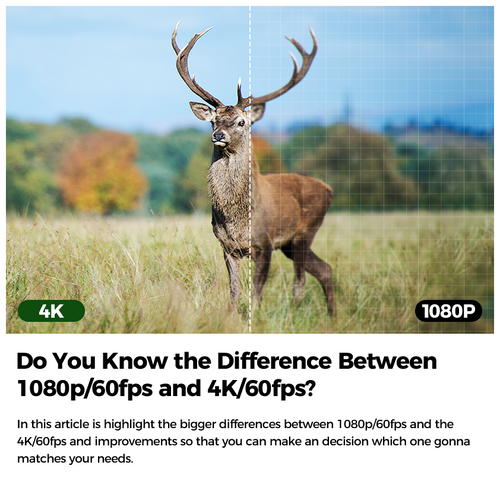
Wireless Trail Cameras: Everything You Need to Know
by
A wireless trail camera is simply a game camera that sends pictures to your phone in one of two ways. They may utilize Wi-Fi, which is the same technology that allows you to surf the internet without plugging in an ethernet cable.
Navigation
- What is a Wireless Trail Camera?
- Who Needs Wi-Fi Trail Cameras?
- Who Needs Cellular Game Cameras?
- Conclusion
What is a Wireless Trail Camera?
A wireless trail camera is simply a game camera that sends pictures to your phone in one of two ways. They may utilize Wi-Fi, which is the same technology that allows you to surf the internet without plugging in an ethernet cable. Other types of wireless game cams use the same cellular networks that help our cell phones function.
Wireless game cameras can be convenient tools for monitoring the comings and goings on your property, but they are not without their issues. Ultimately, the type that will work best for you will depend as much or more on how you intend to use your camera as on your budget. The cheapest wireless camera available may outperform the most expensive one if it is better suited for the purposes of its user.
Unlimited Range
Because they utilize the same network of cellular towers that enable cell phones to work, 4G trail camera can send photos over vast distances. It does not matter how inaccessible the camera is; if cellular service is available in its location, it can transmit images. This ability has potential benefits for both hunters and home owners, neither of whom normally place their expensive game cameras in easily accessible locations.
A game cam that sends pictures to your phone should instantly appeal to deer hunters. Whether you lease or own your hunting property, image retrieval can be a real hinderance. Using a cell trail camera eliminates the need to travel. As long as there is cell service in the camera's location, you can receive your photos across any amount of distance.
The unlimited range of cellular camera traps can also appeal to homeowners who use their cameras for security and surveillance. It is always a wise decision to place your wireless trail cam in a location that makes it difficult to see, and therefore steal. Unfortunately for the user, this also makes the SD card difficult to retrieve. A cellular trail camera lets you view your images from anywhere, even if you are away on vacation or monitoring your vacation home.
Instant Notification
One of the most attractive functions of a cellular trail camera for many users is its ability to instantly email a photo to its owner. So not only do you not have to travel to access your photos, but you do not have to wait to review them either. Property owners become instantly aware of anything that is occurring on their property. This function has obvious benefits for deer hunters, but it can be useful to homeowners as well.
The issue of traveling out to the wilderness to monitor game movement keeps most hunters from checking their cameras regularly. The more distant the camera is or the more difficult the terrain, the less often it can feasibly be accessed. By the time a hunter returns to examine the photos a wireless deer camera captures, the trails may have gone cold. Deer can and will alter their routes from bedding to foraging for any number of reasons, but a cellular deer camera makes it possible to track their movements in real time.
The instant notification that cellular camera traps makes possible is a huge benefit for the homeowner. If you can only access your camera occasionally, any trespassers it records may be long gone by the time you see the photos. A cellular camera trap can send pictures to your phone instantly, giving you the ability to notify the authorities while the offender is still on the property.
Service Charges
Of course, no technology is without its faults. One of the main detractions of cellular game cameras is the fact that they require cell service to function. Typically, that service costs approximately the same amount that you would pay to add a line to your current phone service. As opposed to game cameras without wireless functionality, wireless trail cams are open-ended commitments. A monthly service charge is an inevitable expense, though the data-only plans that they require are usually much cheaper than unlimited-data cell phone plans.
Service Areas
If you've tried to use your cell phone and discovered that you were in an area with poor service, you understand the limitations of cellular technology. Lack of service isn't quite the problem it was years ago, and it is improving all the time. Still, some areas do not quite have the cellular signal that others do, which can be a bigger problem for hunters than for homeowners. Before purchasing their cameras, many cellular game camera manufacturers suggest checking for service first. Your location may require at least three bars to send pictures wirelessly.
3G vs. 4G
There are essentially two options when purchasing a cellular game camera: 3G or4G. The "G" in this case stands for generation, so a "3G" cellular device is third generation and "4G" is fourth generation. Both types use the same cellular networks, but a 4G device is up to 10 times faster than a third-generation one.
Other than the previously mentioned concerns, cellular trail cams tend to work flawlessly. However, there is an impending issue that potential buyers should consider. Fifth-generation cellular devices are already coming to market, and it likely won't be long before they take over the industry. Even when that occurs, a 3G and 4G trail camera will continue to function. Estimates suggest that a 5G device will be around 10 times faster than 4G in real-world applications, meaning they should work instantaneously.
WiFi Trail Camera
A WiFi trail camera is a completely different concept than a cellular trail cam. These cameras use the same Wi-Fi signal as a computer or cell phone uses to transmit data via radio signal on a wireless local area network. If you have used Wi-Fi in the past, you will understand that it works differently than cellular technology.
Devices that use Wi-Fi may operate on one of several different wavelengths, which can affect their usability in certain situations. Just like cellular game cameras, Wi-Fi trail cameras have their pros and cons.
No Service Charges
One of the biggest advantages a Wi-Fi game camera has over a cellular one is that it has no service charge. Their networks are local and password-protected, meaning the functionality is reserved for the owners alone. The only investment they require is the original purchase cost, whereas a cellular game camera comes with a monthly service charge. These charges are comparable to the cost of keeping an extra cell phone, complete with unlimited data.
Limited Range
A Wi-Fi trail cam is inexpensive to operate, but that affordability comes at the cost of convenience. Compared with a cellular game cam signal, game camera Wi-Fi has extremely limited range. Even the best Wi-Fi trail camera will have a range of only perhaps 20 meters(or 66 feet). This limitation prevents these cameras from being able to transmit data directly to a cell phone or computer from the types of vast distances at which cellular game cameras operate.
Their 20-meter range is also only true for line-of-sight applications. Walls or trees will further reduce the range. But a Wi-Fi camera can still transmit images to you remotely if you install it within range of a network. In that case it can send data straight to your email address.
Lower Battery Life
Speaking in the most general of terms, the batteries of a Wi-Fi trail camera will likely have a shorter lifespan than any other type of game camera. The reason for their short battery life is that these cameras maintain a constant connection to the local network. The resulting draw drains batteries twice as fast as comparable non-wireless game cameras, or even faster. Even the best cellular trail camera will get similarly low battery life under constant use, but they tend to outlast Wi-Fi cameras under normal circumstances.

Which Is Best?
Having a best wifi trail camera 2023 that sends pictures to your phone is a great solution for many people, but one of the two types will inevitably be more suitable for a particular user than the other. In general, cellular game cams work best for hunters and those that use Wi-Fi are best for home-surveillance applications. Let's examine the reasons why.
Who Needs Wi-Fi Trail Cameras?
The reason that a Wi-Fi camera is the best option for a homeowner has everything to do with its limited range. Most of the time, users of these Wi-Fi cameras place them in high, inaccessible locations, such as under the eaves of a structure. Swapping SD cards at these heights normally requires a ladder, but not with Wi-Fi functionality. Even on multiple-story buildings, Wi-Fi signals are usually strong enough to connect between a roof and a ground-level router or cell phone.
Of course, a cellular camera can also fill this role. Cell cameras also offer the flexibility of sending photos to your phone while you are away, and anyone who travels often may consider their unlimited range a benefit. But cellular service charges add up quickly, and anyone who does not need their functionality should ask themselves whether or not the added costs are necessary for their purposes.
Who Needs Cellular Game Cameras?
Simply put, cellular game cameras are the best option for those who need to access their photos remotely. The 20-meter limit on Wi-Fi connectivity is useless for most hunters and for those homeowners who want to protect their property while they are away. When distance is a factor, the best wireless game camera is undoubtedly a cellular game camera.
Conclusion
As is likely obvious by our selected cameras, the game cam wireless market is dominated by cellular technology. Wi-Fi outdoor cameras simply do not offer the same range of cell cameras. Their lack of operating costs- save for batteries-was once their chief advantage, but data-only cellular plans are getting cheaper by the year.
Finding a game cam that sends pictures to your phone is now simply a matter of reconciling your budget with your image quality desires. As the technology improves, these cameras will inevitably incorporate better and better sensors and offer faster triggers and shorter recovery times. Image quality, too, is likely to improve over time, even as prices continue to drop. The future is bright, and it is most definitely cellular.
Read More
- Trail Camera introduction|Trail Camera Einführung – Campark - Focus on Cameras
- Trail camera Customer feedback video – Campark - Focus on Cameras
- About trail camera|Über Wegkamera – Campark - Focus on Cameras
- Ways to Hunt Your Neighbors' Bucks|Wege, um das Geld Ihrer Nachbarn zu – Campark - Focus on Cameras
- Enhancing Your Home Security: The Advantages of Integrating Security C – Campark - Focus on Cameras

Quick Way to Solve Problem With Trail Camera
by
This inquiry is likely a standout amongst the most frightening inquiries for the individuals who consistently use trail cameras. All things being equal, the entire reason for having a trail camera is for it to catch pictures when its movement affectability sensor is stumbled.
Navigation
- We will discuss the five regular issues with your trail camera when it neglects to take pictures:
- Other Common Problems
- Precautions for installing the tracking camera
- Summing Up

This inquiry is likely a standout amongst the most frightening inquiries for the individuals who consistently use trail cameras. All things being equal, the entire reason for having a trail camera is for it to catch pictures when its movement affectability sensor is stumbled.
Today, we will talk about a portion of the reasons for what reason are you confronting issues while utilizing your wifi trail camera. In like manner, we are likewise going to give you some handy solutions to ideally make it work once more. In the meantime, we will give you a few hints on the most proficient method to appropriately set up your best trail camera for it to catch incredible pictures.
We will discuss the five regular issues with your trail camera when it neglects to take pictures:
-
Full SD Card
This is the situation since you should simply to free up some memory. You can comprehend this by deleting a few pictures or video or by reformatting the SD card totally.
Here and there, you don't see this event since a few models don't give a notice that the memory is full. The main sign that it is full is the way that you can't catch new pictures or video.
-
Wrong SD Card
This issue is precarious in light of the fact that you won't promptly understand that what you utilized is the wrong SD card.
To stay away from this issue, ensure that the SD card isn't for DLSR or SLR cameras. Ensure that you utilize one that can be matched with digital trail camera.
-
The Glare of the Sun
In any case, strong your hunting camera is, on the off chance that it is under direct daylight, its focal point may at present be influenced. The final product is on-location.
As there is an over-glare, your trail camera believes that there is nothing to see, particularly if your movement discovery level is set at low. Likewise, if the glare is excessive, it can overheat the trail camera and cause it to close off.
A fix is to disguise and furthermore secure your trail camera with a few leaves, or you can likewise utilize a case. To be protected, don't put it under direct daylight.
-
Battery Problems
This occurs amid the long run, particularly on the off chance that you are utilizing battery-powered batteries.
This outcome in poor execution that may influence the capacity of the camera to take pictures. A convenient solution is to supplant the batteries.
-
Identification Problems
Keep in mind, a trail camera is just on a par with its movement finder. In the event that it can't distinguish anything, it won't snap a photo.
You can have a go at resetting your gadget and modifying the movement settings. In any case, on the off chance that this does not work, you need to take it to somebody who can truly supplant a few sections that may have been pulverized.

Other Common Problems
Here are some different issues that are identified with the capacity of your trail camera to catch pictures.
-
Unsaved Photos
Check your memory card and check whether there is still stockpiling. Additionally, check the similarity of the memory card to your trail camera. You can likewise check on the off chance that it is legitimately embedded into space.
-
Lighting Problems
You must be comfortable with the settings of your presentation scale. There is typically an or more sign and a short sign. More than that, there is likewise a marker with respect to where it very well may be adjusted.
The standard guideline is to keep the settings inside the bolt. Begin with that at that point, in the long run, develop your direction when the picture is as yet dim.
-
Flickering Display
It can likewise be because of the memory card; you can evacuate it and set it back again and check whether the issue continues.
Moreover, you may need to reformat your memory card. In conclusion, it very well may be an issue with the gadget itself. For this situation, you need to supplant a portion of its broken parts.
Precautions for installing the trail camera
1. Under the premise of the target range, the installation height: the installation height of the indoor camera is 2.5~4m, and the outdoor is 3.5~10m; the elevator car is installed on the top of the elevator car at a diagonal angle to the elevator manipulator. , And the optical axis of the camera and the two walls and ceiling of the elevator form an angle of 45 degrees.
2. After the cables are in place, turn on all the surveillance cameras, check whether there are images, and solve the problem, and then install a fixed surveillance camera.
3. If there is strong electricity in the environment, pay attention to the camera installation should be insulated and isolated from the ground to avoid interference.
4. If the surveillance camera is not integrated with infrared, try not to open the lens when moving or installing the surveillance camera.
5. If necessary, lightning protection measures should be taken when monitoring outdoor installations.
6. When installing the camera, it must be on a relatively firm wall or place. After installation, it can prevent the monitoring screen from shaking.
7. The debugging of the infrared light should be carried out at night. Adjust the position of the infrared lamp illumination at night through the display.
8. The cable from the surveillance camera should have a margin of about 1m so as not to affect the rotation of the surveillance camera.
9. Infrared integrated camera, try to avoid direct light source, because the infrared lamp power control is based on the photoresistor installed on the infrared lamp board to control whether the working power of the infrared lamp is turned on or not.
10. In the infrared camera's field of view, try to avoid objects that absorb infrared light, such as black objects, open spaces, water, etc. The infrared light of the CCD camera is used to reflect infrared light on the object to form an image on the CCD camera lens. The infrared light is absorbed or weakened, which will weaken the effective illumination effect of the infrared lamp.
11. The working index of the infrared lamp must be guaranteed. For example, the power supply of the infrared lamp must be higher than the working power of the infrared lamp itself. The general power supply must reach 2A to ensure the normal operation of the infrared light at night.
12. Be careful not to touch the lens with your hands during the installation process, the CCD target surface, to avoid staining the lens.
Summing Up
Ideally, we examined a handy solution that can answer the inquiry, "A speedy method to tackle an issue with trail cameras?". Truly, there are extremely no set principles and fixes, you simply need to become familiar with your game camera, and that must be done through its reliable use.
Read More
- Trail Camera introduction|Trail Camera Einführung – Campark - Focus on Cameras
- Trail camera Customer feedback video – Campark - Focus on Cameras
- About trail camera|Über Wegkamera – Campark - Focus on Cameras
- Coyote Calling Tips for Late-season – Campark - Focus on Cameras
- Find epic romantic places to capture in one of the most beautiful Russ – Campark - Focus on Cameras

A Complete Guide to Trail Camera Sensors
by
Trail Camera PIR sensors are a surprisingly complicated firmware, electronic, optical and mechanical system. After reading this, you would understand how it work.
Navigation
- What is a PIR sensor?
- Range of different PIR sensors
- How do PIR sensors work?
- Application of PIR sensor in Trail Camera
- What are the different adjustable settings for the PIR sensor on the Trail camera?
- The best place to put the PIR sensor
Trail cameras are essential for wildlife enthusiasts, hunters, and outdoor enthusiasts who want to capture images of wildlife and other outdoor activities. One of the most important aspects of a trail camera is the sensor. In this guide, we'll explore the different types of sensors and their characteristics.
PIR or motion sensors are used to track cameras to detect movement in front of the camera. Each trail camera will have one or more PIR sensors. These sensors are an integral part of every trail camera design and will directly affect each camera's performance.

Ref: Elprocus
What is a PIR sensor?
A passive infrared sensor (PIR sensor) is an electronic sensor that measures infrared (IR) light emitted by objects within its field of view. They are most commonly used in PIR-based motion detectors. PIR sensors are often referred to simply as "PIR" and are sometimes referred to as "PID," which stands for "Passive Infrared Detector." Passive means that the PIR device does not radiate energy for detection purposes. They work entirely by detecting infrared radiation (radiant heat) emitted or reflected by objects.
How it works: All objects with a temperature above absolute zero emit heat energy through electromagnetic radiation. Usually, this radiation is invisible to the human eye because it radiates at infrared wavelengths, but it can be detected by electronics designed for this purpose. A PIR sensor can detect changes in the amount of infrared radiation impinging on it, depending on the temperature and surface properties of the object in front of the sensor. When an object, such as a person, passes in front of a background, such as a wall, the temperature within the sensor's field of view will rise from room to body temperature and then back again. The sensor converts a change in incident infrared radiation into a change in output voltage, which triggers the detection. Objects with similar temperatures but different surface features may also have different patterns of infrared emission, so moving them relative to the background may also trigger the detector.
What it does: PIR-based motion detectors are used to sense the motion of people, animals, or other objects.

Ref: Elprocus
Range of different PIR sensors
- Indoor Passive Infrared: The detection distance ranges from 25 cm to 20 m.
- Indoor Curtain Type: The detection distance ranges from 25 cm to 20 m.
- Outdoor PIR: The detection distance ranges from 10m to 150m.
- Outdoor Passive Infrared Curtain Detector: Distance from 10m to 150m.
How do PIR sensors work?
Compared to other sensors, a PIR sensor is primary on its own, but it becomes much more complicated when a Fresnel lens is added to round out the system.
The PIR sensor has only two "pixels," and the PIR detector cannot see the image. Two "pixels" are much less than the millions in the primary image sensor. Therefore, to detect any moving people and animals in the field of view, it needs to be supplemented by other optics - Fresnel lens.
Fresnel lens array
The design of the Fresnel lens array is very subtle. Did you notice the little black curved piece of plastic on the camera? This black plastic is the Fresnel lens array for the PIR system. On the back of the curved plastic is a careful layout of Fresnel lenses. The role of the Fresnel lens is very important. First, gather light. Provides a more comprehensive range of IR for the sensor. Second, expand the detection area. Broader and more complex large rectangular regions can be seen through the small sensor window. This is performed by faceted sections of the plastic cover, engineered through precisely placed concentric rings called Fresnel lenses. Each facet works with the PIR sensor to detect a different area. The design of the Fresnel lens is essential for the camera to see the angle and location.
As mentioned earlier, the Fresnel lens design can significantly affect the detection angle, while the detection distance depends on the PIR sensor.

Application of PIR sensor in Trail Camera
First, PIR sensor technology has been gradually improved, with small size and low-cost advantages. Secondly, the camera sensor will only activate and shoot when animals pass by in front of the camera, which is very consistent with the randomness of outdoor detection of animals. Meet the needs of long standby time and save battery power. Finally, storage space on the camera's memory card is also reserved, as the camera only takes photos and videos when there is an activity in the detection area.
What are the different adjustable settings for the PIR sensor on the Trail camera?
PIR sensor adjustable settings include primary and secondary PIR selection on or off, sensitivity selection, and trigger interval setting.
Primary and secondary PIR selection: For some trail cameras with 3 sensors, the side sensor can usually be turned on or off. Typically, the 3 sensors of the trail camera are turned on by default. But if you only want to monitor a narrower area, or because of the camera's placement, it gets a lot of false trigger recordings from the side detection area, you can turn off the side PIR sensor in the settings.
Sensitivity selection: The PIR sensitivity of general trail cameras is divided into three levels: high, medium, and low. You can tailor the camera's sensitivity to your surroundings. If it is a relatively quiet and remote deep forest, there are few animal activity tracks, and the sensitivity can be set too high to ensure that the passing of animals will not be missed. Suppose the animal activity in the area where the camera is protected is very active to save the storage space on the camera memory card. In that case, you can set the PIR sensitivity of the camera to low. This feature provides multiple applicability to detection environments and scenarios.
Trigger Interval Setting: Most trail cameras have a PIR interval between 5 seconds and 60 minutes. The PIR delay interval is the time interval the camera waits before triggering another round of photos and videos.
5-second delay: you will get many shots of the same animal.
5-minute delay: You may get a single image of each animal unless they stay longer than 5 minutes.
If you are starting with a trail camera, I suggest you can set a delay interval of 30 seconds to start. After shooting in 30-second intervals for a while, you can extend or delay the trigger interval depending on the conditions and the footage you want.
Different settings of the PIR sensor, according to the needs of your detection area, you can adjust the PIR sensor to meet your shooting needs. This function also dramatically improves the applicability and versatility of the trail camera.

The best place to put the PIR sensor
- Ensure that all key areas are covered, including possible entry routes, corridors, and corners
- Avoid installing sensors near heatsinks and vents, for example, because temperature changes may affect reliability or cause false alarms
- The ideal installation height is usually 2-3 meters above the ground
- Avoid placing the sensor in direct sunlight
PIR sensors are an essential part of trail cameras. So if you're looking to buy a trail camera or want to get the most out of the one you have, it's essential to understand how a PIR sensor works. When shopping for a trail camera, it's important to consider the sensor's quality and any adjustable settings available to ensure you get the most out of your trail camera to capture the perfect shot. Click to learn more about trail cameras with high-quality sensors.
Read More